How to Hack a Website: Online Example
In this article, we will introduce you to web applications hacking techniques and the counter measures you can put in place to protect against such attacks.
Topics covered in this tutorial
- What is a web application? What are Web Threats?
- How to protect your Website against hacks?
- Hacking Activity: Hack a Website!
What is a web application? What are Web Threats?
A web application (aka website) is an application based on the client-server model. The server provides the database access and the business logic. It is hosted on a web server. The client application runs on the client web browser. Web applications are usually written in languages such as Java, C#, and VB.Net, PHP, ColdFusion Markup Language, etc. the database engines used in web applications include MySQL, MS SQL Server, PostgreSQL, SQLite, etc.Most web applications are hosted on public servers accessible via the Internet. This makes them vulnerable to attacks due to easy accessibility. The following are common web application threats.
- SQL Injection – the goal of this threat could be to bypass login algorithms, sabotage the data, etc.
- Denial of Service Attacks– the goal of this threat could be to deny legitimate users access to the resource
- Cross Site Scripting XSS– the goal of this threat could be to inject code that can be executed on the client side browser.
- Cookie/Session Poisoning– the goal of this threat is to modify cookies/session data by an attacker to gain unauthorized access.
- Form Tampering – the goal of this threat is to modify form data such as prices in e-commerce applications so that the attacker can get items at reduced prices.
- Code Injection – the goal of this threat is to inject code such as PHP, Python, etc. that can be executed on the server. The code can install backdoors, reveal sensitive information, etc.
- Defacement– the goal of this threat is to modify the page been displayed on a website and redirecting all page requests to a single page that contains the attacker’s message.
How to protect your Website against hacks?
An organization can adopt the following policy to protect itself against web server attacks.- SQL Injection– sanitizing and validating user parameters before submitting them to the database for processing can help reduce the chances of been attacked via SQL Injection. Database engines such as MS SQL Server, MySQL, etc. support parameters, and prepared statements. They are much safer than traditional SQL statements
- Denial of Service Attacks – firewalls can be used to drop traffic from suspicious IP address if the attack is a simple DoS. Proper configuration of networks and Intrusion Detection System can also help reduce the chances of a DoS attack been successful.
- Cross Site Scripting – validating and sanitizing headers, parameters passed via the URL, form parameters and hidden values can help reduce XSS attacks.
- Cookie/Session Poisoning– this can be prevented by encrypting the contents of the cookies, timing out the cookies after some time, associating the cookies with the client IP address that was used to create them.
- Form tempering – this can be prevented by validating and verifying the user input before processing it.
- Code Injection - this can be prevented by treating all parameters as data rather than executable code. Sanitization and Validation can be used to implement this.
- Defacement – a good web application development security policy should ensure that it seals the commonly used vulnerabilities to access the web server. This can be a proper configuration of the operating system, web server software, and best security practices when developing web applications.
Hacking Activity: Hack a Website
In this practical scenario, we are going to hijack the user session of the web application located at www.techpanda.org. We will use cross site scripting to read the cookie session id then use it to impersonate a legitimate user session.The assumption made is that the attacker has access to the web application and he would like to hijack the sessions of other users that use the same application. The goal of this attack could be to gain admin access to the web application assuming the attacker’s access account is a limited one.
Getting started
- Open http://www.techpanda.org/
- For practice purposes, it is strongly recommended to gain access using SQL Injection. Refer to this article for more information on how to do that.
- The login email is admin@google.com, the password is Password2010
- If you have logged in successfully, then you will get the following dashboard
- Click on Add New Contact
- Enter the following as the first name
HERE,
The above code uses JavaScript. It adds a hyperlink with an onclick event. When the unsuspecting user clicks the link, the event retrieves the PHP cookie session ID and sends it to the snatch_sess_id.php page together with the session id in the URL
- Enter the remaining details as shown below
- Click on Save Changes
- Your dashboard will now look like the following screen
- Since the cross site script code is stored in the database, it will be loaded everytime the users with access rights login
- Let’s suppose the administrator logins and clicks on the hyperlink that says Dark
- He/she will get the window with the session id showing in the URL
Note: the value you get may be different from the one in this tutorial, but the concept is the same
Session Impersonation using Firefox and Tamper Data add-on
The flowchart below shows the steps that you must take to complete this exercise.- You will need Firefox web browser for this section and Tamper Data add-on
- Open Firefox and install the add as shown in the diagrams below
- Search for tamper data then click on install as shown above
- Click on Accept and Install…
- Click on Restart now when the installation completes
- Enable the menu bar in Firefox if it is not shown
- Click on tools menu then select Tamper Data as shown below
- You will get the following Window. Note: If the Windows is not empty, hit the clear button
- Click on Start Tamper menu
- Switch back to Firefox web browser, type http://www.techpanda.org/dashboard.php then press the enter key to load the page
- You will get the following pop up from Tamper Data
- The pop-up window has three (3) options. The Tamper option allows you to modify the HTTP header information before it is submitted to the server.
- Click on it
- You will get the following window
- Copy the PHP session ID you copied from the attack URL and paste it after the equal sign. Your value should now look like this
PHPSESSID=2DVLTIPP2N8LDBN11B2RA76LM2
- Click on OK button
- You will get the Tamper data popup window again
- Uncheck the checkbox that asks Continue Tampering?
- Click on submit button when done
- You should be able to see the dashboard as shown below
Summary
- A web application is based on the server-client model. The client side uses the web browser to access the resources on the server.
- Web applications are usually accessible over the internet. This makes them vulnerable to attacks.
- Web application threats include SQL Injection, Code Injection, XSS, Defacement, Cookie poisoning, etc.
- A good security policy when developing web applications can help make them secure.


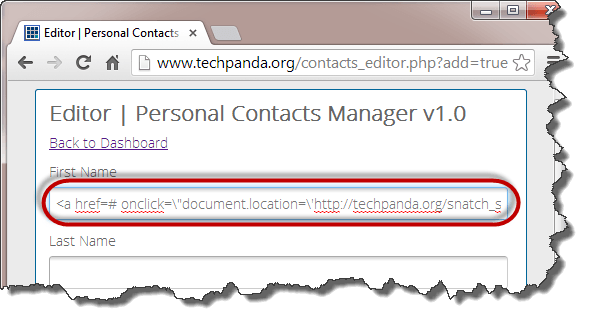



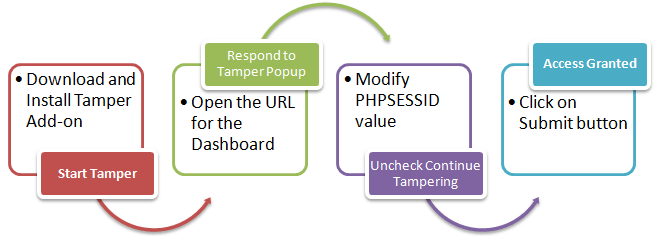

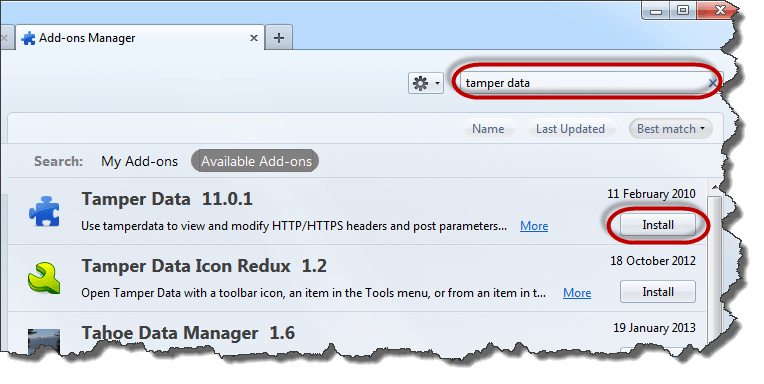









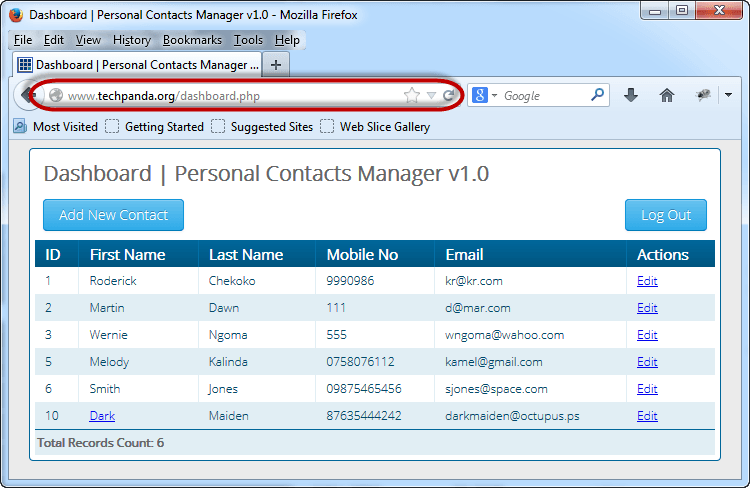
No comments:
Post a Comment